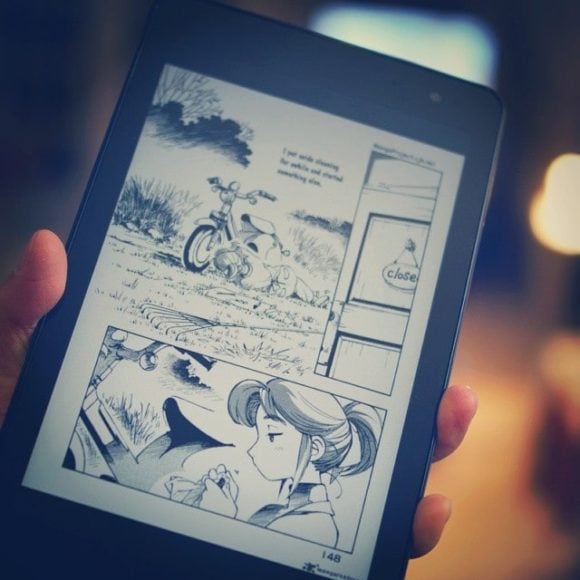
In December I got a new tablet. It was kind of an anniversary/Christmas gift and I wasn’t sure if I really needed a new computer, but the moment I turned it on and started using it, I fell in love! It’s actually the first tablet computer I have owned although I have been using a touch-screen device since 2008 when I bought my HTC G1. My new tablet is a Dell Venue 8 Pro, which runs Windows 8.1. I was also interested in the Nexus 7, but kind of wanted something new and different (I have a largish Android phone also). The Venue 8 Pro was the right price and Windows 8.1 looked kind of fun. Plus I like Dell since that company has been so good to our family.
The 8″ screen size is really nice. It’s big enough to read manga and books on it comfortably, but small enough to hold in one hand. The screen in nice and bright (disable Dell’s auto-brightness), and the colors look wonderful. I love the lock screen slideshow feature on it. It is pretty great. There aren’t as many apps available for the Windows 8 ecosystem as there are for iPad or Android, but the ones I have found are pretty nice. Some native apps I am hoping for are: Instagram, Tweetdeck, Gmail, Google Calendar, and WordPress. Sure, I can just switch to a browser or desktop view and use the webapps, but a native app would be nice!
Which leads me to what I think is a cool thing about this tablet: it is running a full version of Windows 8.1 so I can just switch to desktop mode and “take care of business” there. For instance, there is a Dropbox app, but it is pretty terrible. You can’t really do much with it. But I was able to install Dropbox as I have on my other PCs and it syncs my photos and documents automagically in the background. I like to save photos to a directory, and this directory is the source folder for my screensavers on the tablet, as well as my PC’s. So I can save from any device, and it is added to my screensaver on all devices. It’s magic!
It’s not all wine and roses, however. There are a couple things that need to be improved:
- Calendar sync with Google Calendars – Apparently this was removed in Windows 8.1. You can subscribe to the iCal link from Google, but that doesn’t update in a timely manner (can take up to a couple days!)
- Storage space – I got the 32 GB version, but there is only about 5 GB of free space on it! The 64 GB would have been a better choice. Luckily, there is a micro-SD card slot on it and I fitted a 32 GB card in there, so I have plenty of space for media. But, you cannot install apps to the SD card. (you can have Dropbox sync to the SD card, however. Just Google it to find out how)
- Keyboard quirks – The on-screen keyboard is generally pretty good, but I noticed that it helps to press down a little harder than I am used to. I want to use a light touch, but that often leads to the key being registered and being pressed 2 or 3 times… there may be a setting to fix this, but I haven’t found it yet. Also, the word prediction is pretty good (not as good as Swiftkey, though), but the placement of the words is too far from the keyboard!
All-in-all I love using my tablet (which I have named Sonmi-451). It’s so convenient and fun. Definitely worth it!

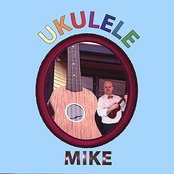
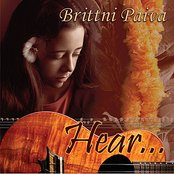


Nice write up. I bought the original Steve Jobs iPad (seems like a hundred years ago). I can see the appeal of one that fits in your hand. Enjoy!