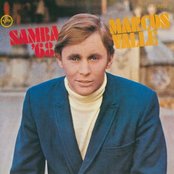“Drawing Pad” Cedar Park, 2019
One of the aspects of drawing on the iPad that I love is the ability to select and adjust the positioning of facial elements. It’s really difficult for me to draw it right (or even get close) the first time. So I have to move eyes, noses, and chins around till they look right. And then I’ll have to step away for a bit, or maybe even a day or two, before looking at the sketch again with fresh eyes and then see if I got it “good enough” or need to work on it some more.
It’s a process that takes a long time overall, so I have several drawings going at once. It’s all a lot of fun though, and rather than being frustrated at not being able to draw it right the first time, I get a lot of satisfaction when I realize that the drawing has gotten even just a tiny bit better. Little improvements! ☺️
I hope you had a good day!