
September 2015, Texas
After all these years, I still enjoy taking cloud photos!
daily slice-of-life photo blog of a Gen-X dad
Photography-related posts. I talk about inspiration, settings, gear, other photographers, etc.

It’s funny that people who use the Fujifilm X100 series say they are unlike shooting with any other camera. Almost everyone has fallen in love with theirs. And I have pretty much fallen in love with my X100T. It’s so fun to shoot with! I’m still getting used to the optical viewfinder, but the cool design and the way it feels makes me want to pick it up and shoot. It’s just a great experience. And I haven’t even spoken about the image quality. Which is awesome. But just the camera design makes it a joy to use. I am crazy about this Fujifilm camera! The only time I have picked up my dslr was to take photos of my X100T. 😄
Here are a couple images I made using the camera:

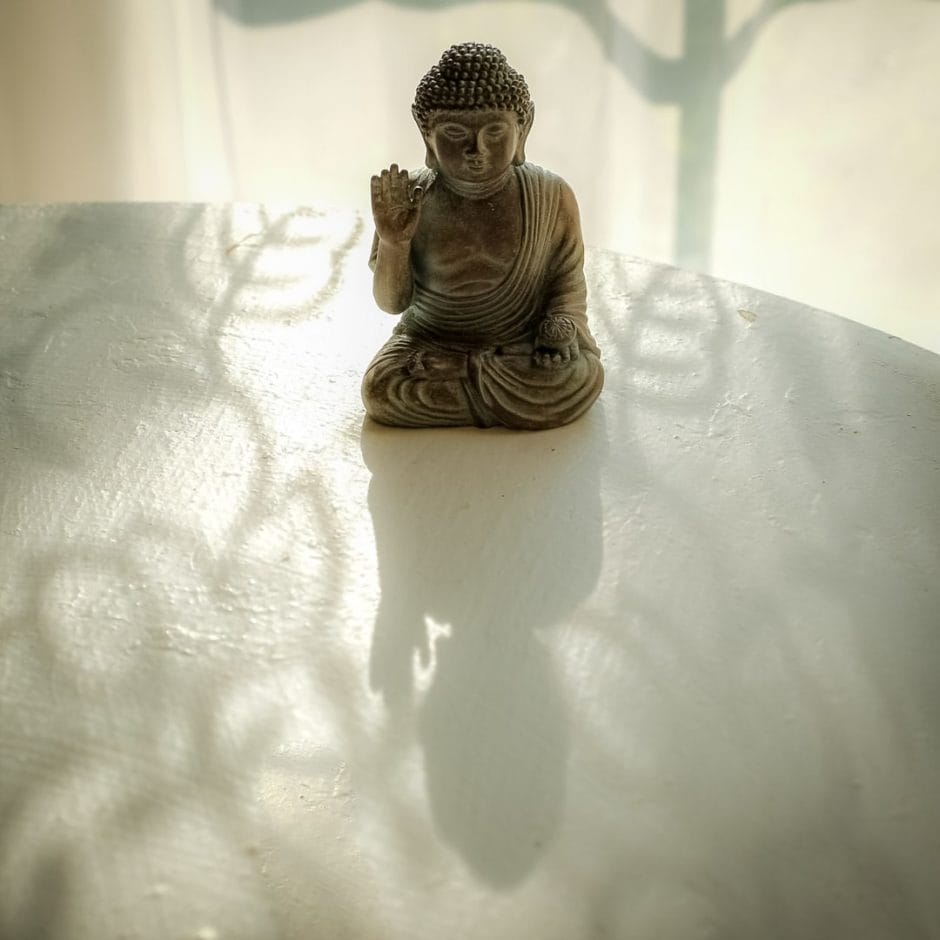


To help offset the cost of my new camera, I am selling a lot of my old gear. I don’t think I’ve ever used this 135mm Nikkor lens (it came as part of a film camera ebay purchase), but I found a local photographer who I sold it to. I hope he can get some good use out of it!
Just a quick PSA that I hope can help someone out. If you experience Fujifilm X100T Wi-Fi app connection issues using the Fujifilm Wi-fi App to connect your camera to your Android device, change your phone’s “name” in the app settings, then on the camera, “Change access point” so that it searches for a new device.
It seems like if the app remembers your phone’s old name and tries to connect, it will fail. However, if it searches for a new device, it will connect. I hope this helps!