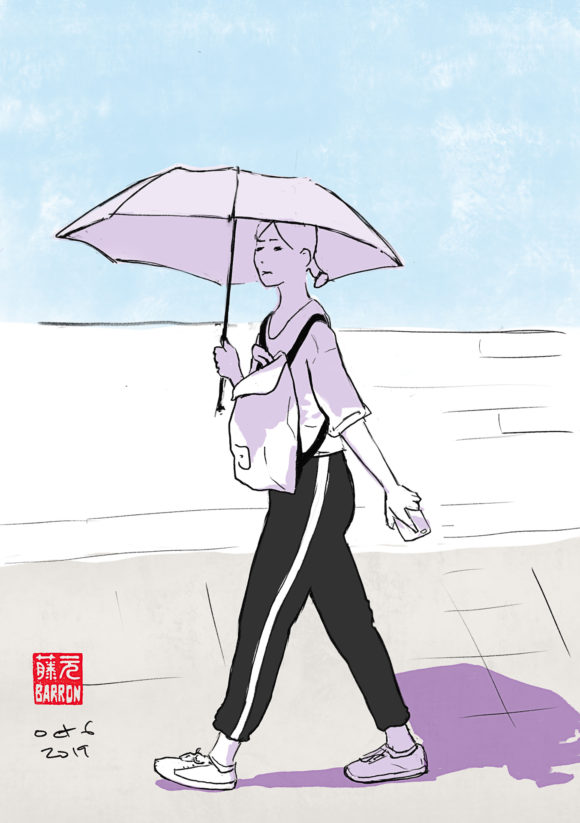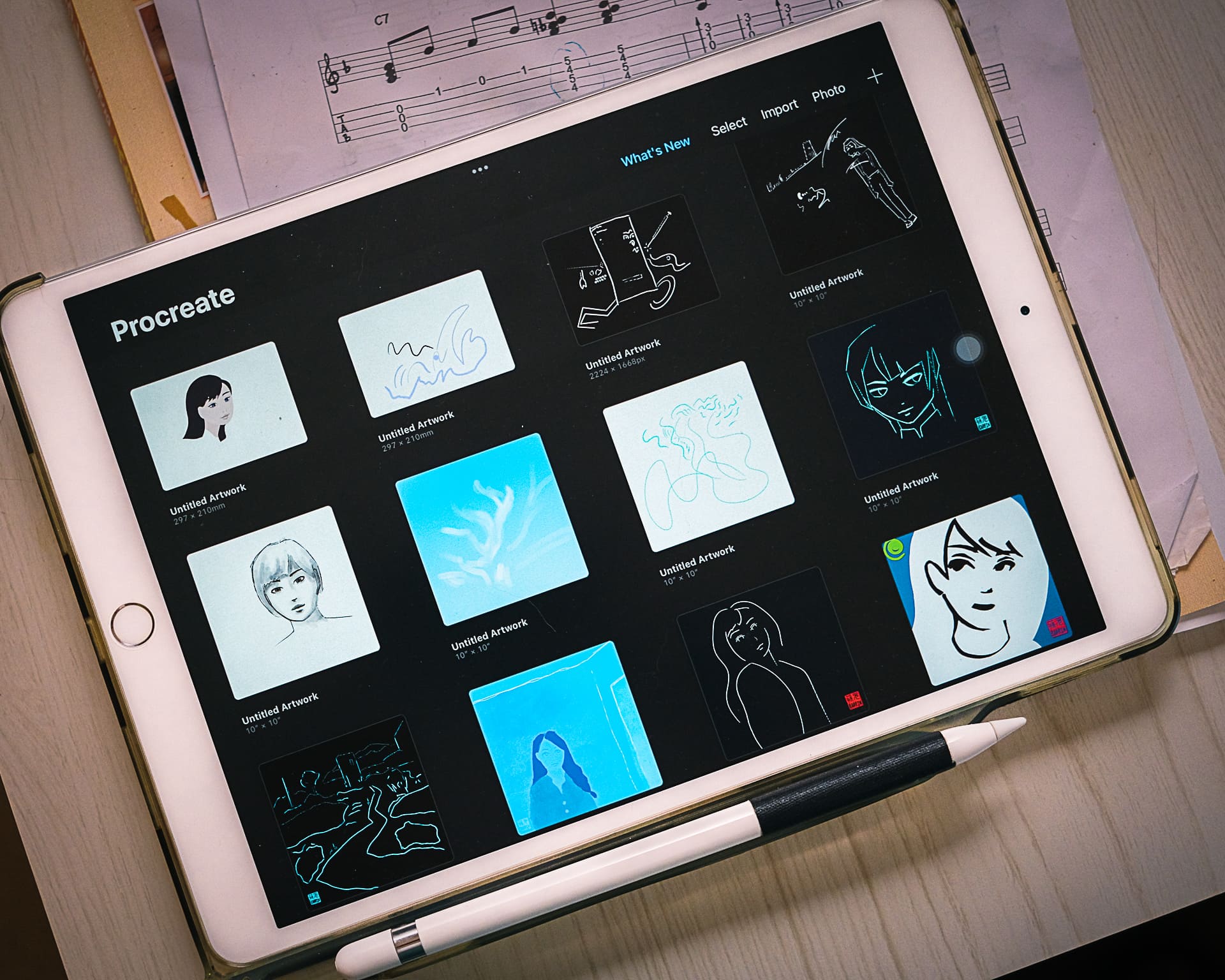
“Drawing Time” Cedar Park, 2022
One of the habits that has fallen off my daily activity list has been drawing and I would like to fix that. It’s something that I’ve done daily before, but my schedule is just a little too busy and I have prioritized other things ahead of it, such as reading, playing ukulele, and watching YouTube.
So now I just need to decide on a set time within my day to devote to this. It’s actually kind of fun to try to figure out when this time will be. And will I have to drop one of my other daily activities?
Right now, I am just drawing before I go to sleep. Literally in bed. But I also like to read at that time, so I need to find a better time to draw. I hope to have this figured out. Fun fun fun.