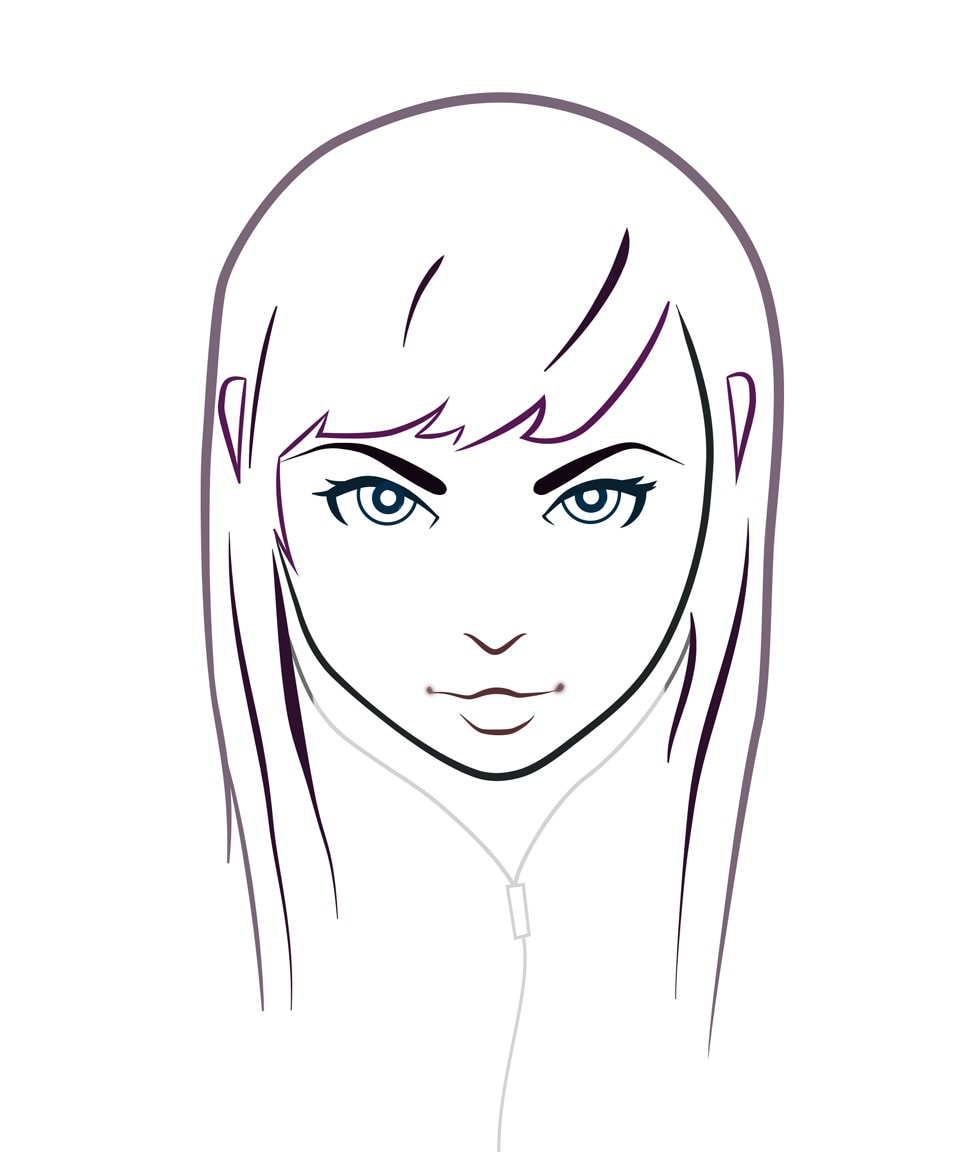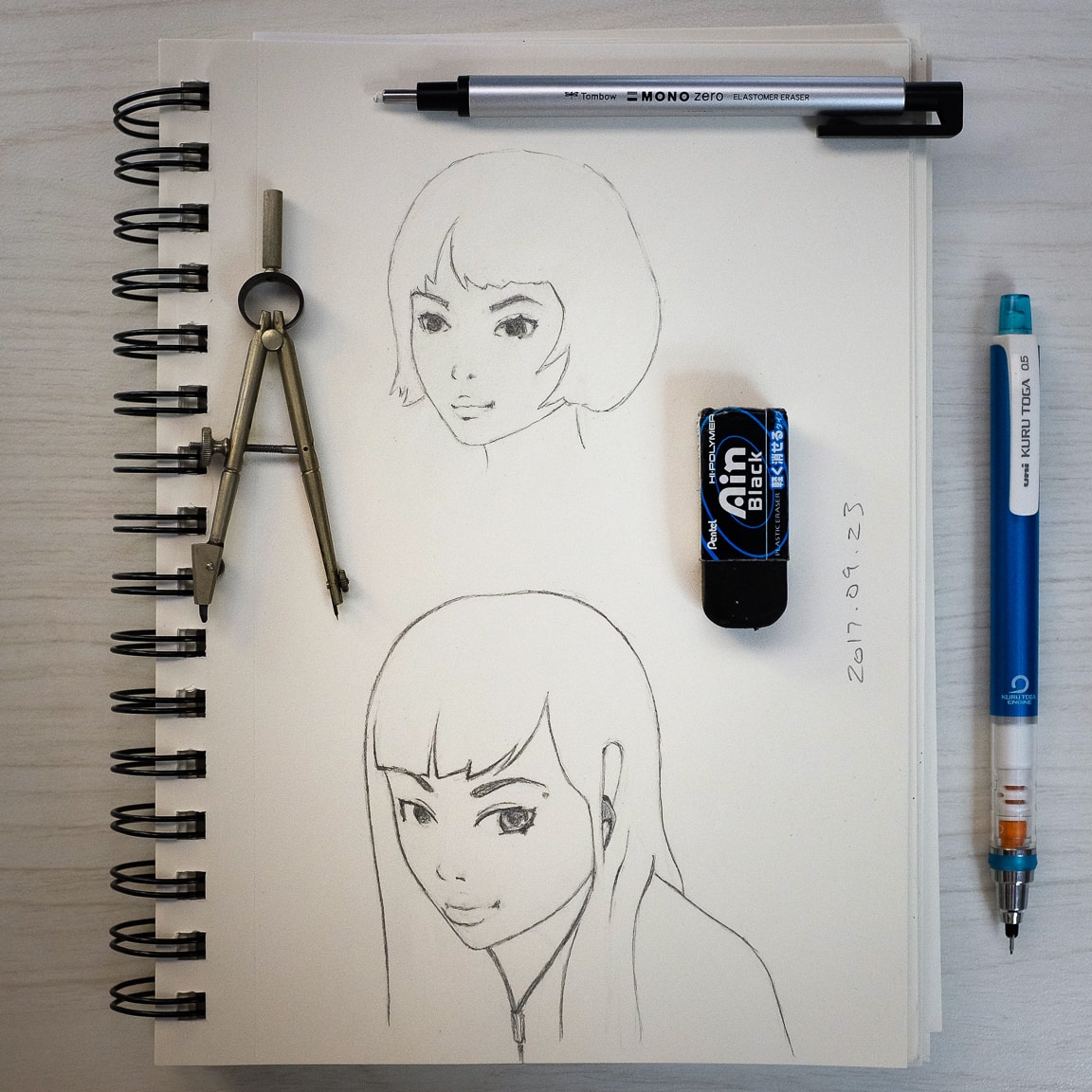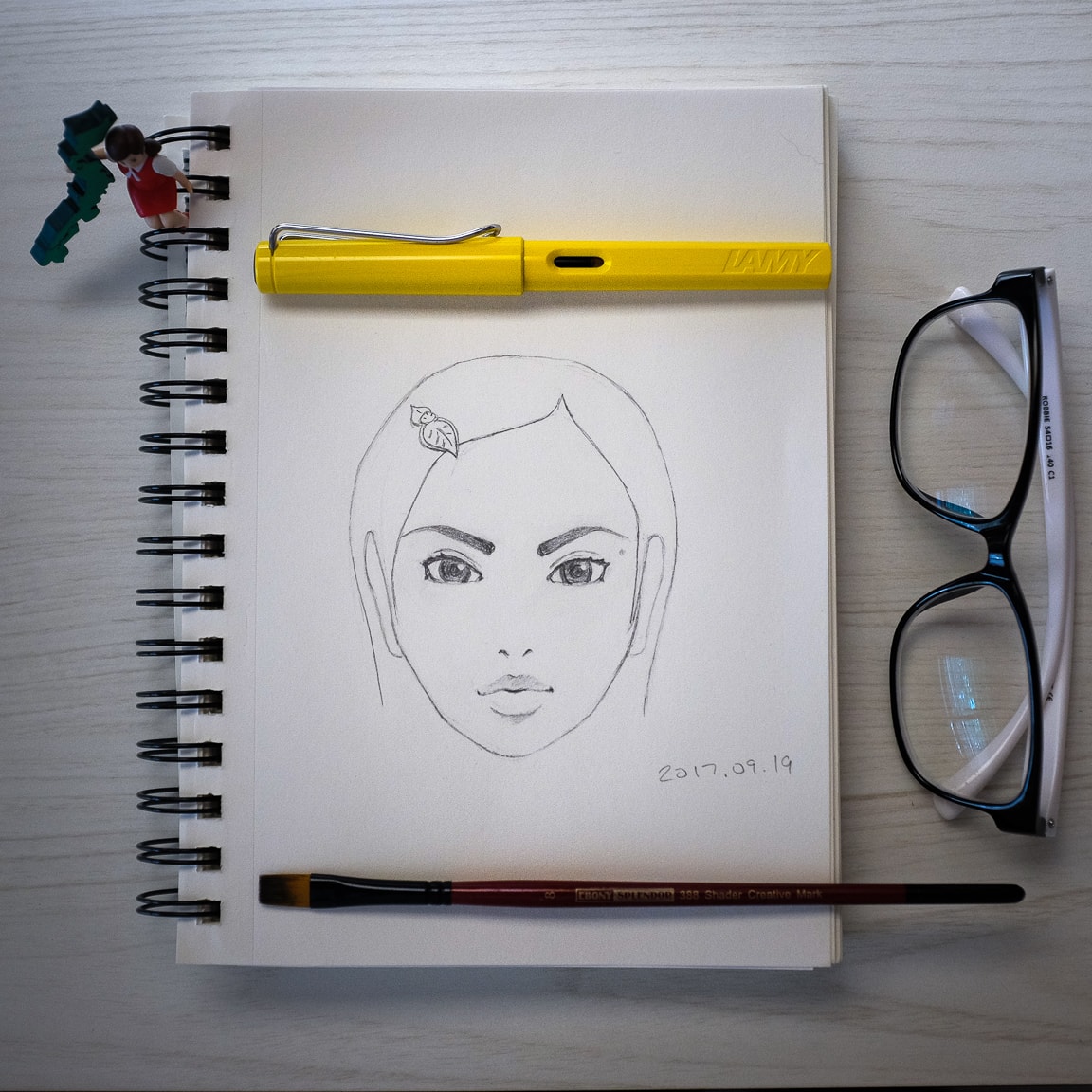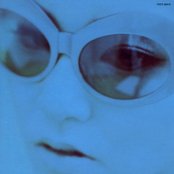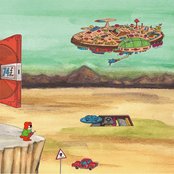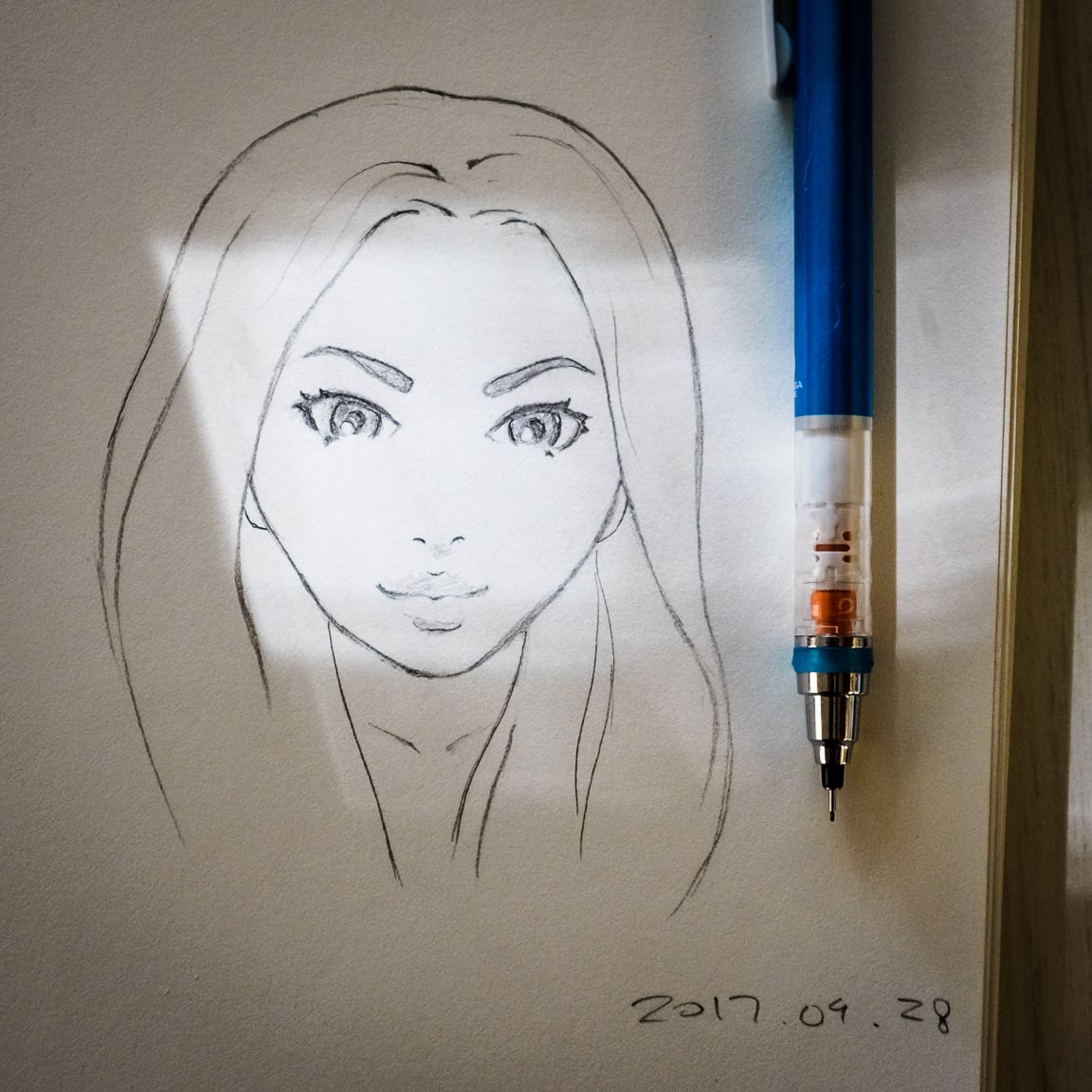
“Morning Sunshine” Cedar Park, 2017
こんばんは。How’s it going?
Today was super-busy, even for a Sunday! I woke up at a good time, 7:30 AM, which was first in the house, and made coffee, then got to work on the day’s activities:
- Update our friends’ restaurant website with new menu items
- Cook breakfast for the kids
- Yard work
- Splatoon break!
- Update Mariko’s website header image
- Drop off Koa at the movies
- Take Bay to get his haircut
- Stop by the bookstore to sell some books
- Buy canned goods at the market for school donation
- Pick up Koa from the movies
- Work on Mariko’s website some more
And that was the day!
Well, almost… I did spend some time finishing a sketch I started the other day. Basically, I cleaned up the lines, and figured out how to draw the hair where it meets the scalp, and also after a bunch of trial and error, I drew the part in the hair. I think it looks pretty good!
By the way, today is the first day of October, so Inktober is starting. I will not be taking part in it, but I hope to see some cool artwork.
To see all the sketches I’ve been working on, you can check out the Flickr album “My Sketching Journey”, or my Instagram account barron.sketches which I created just for posting sketches, watercolors, and stationery items.
I hope you had a nice weekend!
またね~