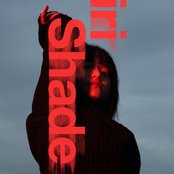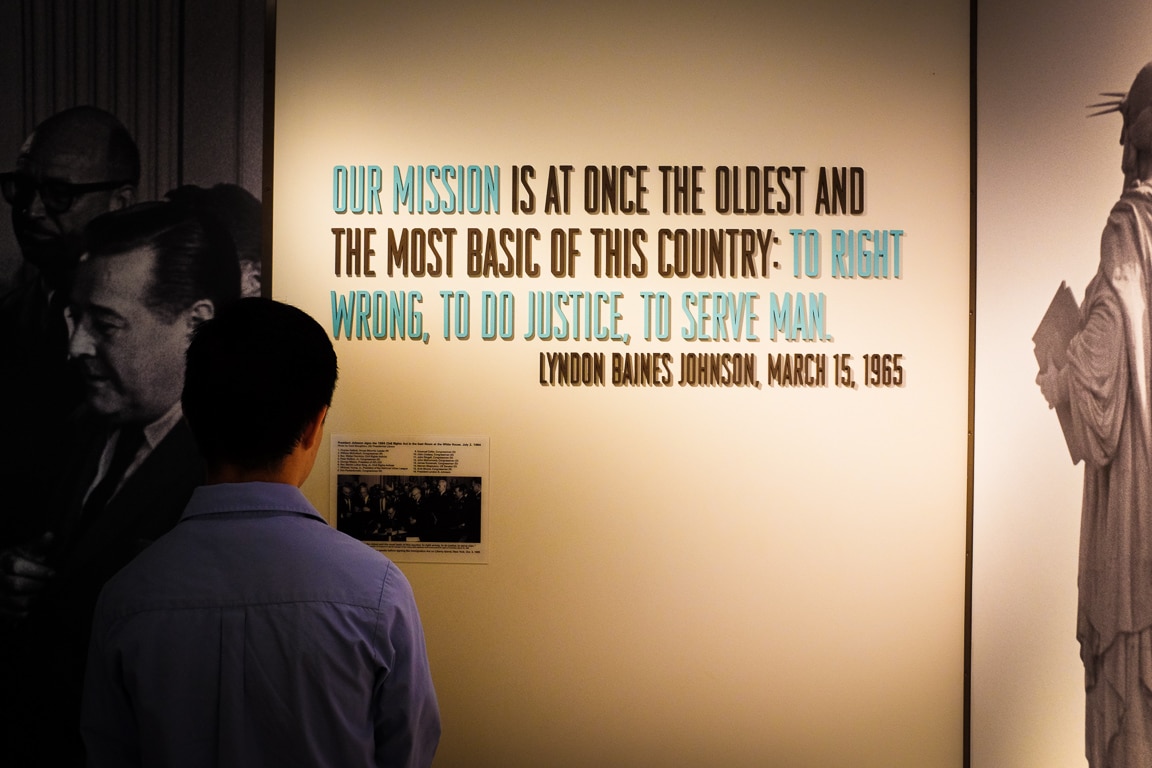
“Our Mission” Austin, 2017
こんばんは。How’s it going?
Today Bay and I visited the LBJ Presidential Library at UT Austin. It’s the first presidential library we have ever visited, and I didn’t know what to expect. I didn’t know hardly anything about LBJ, but I learned a lot during our visit to the museum. The exhibits were interesting and innovative, especially the telephones which you could pick up and listen in on conversations that LBJ had with all sorts of people, including Jackie Kennedy.

“Gun Free” Austin, 2017
I don’t know how objective the curators and creators of the museum could be when putting the exhibits together, but I feel like they told the story from lots of different points of view. It was interesting to learn about the “Great Society”, the Voting Rights Act, and other initiatives that LBJ championed.

“On the Phone” Austin, 2017
Besides learning about LBJ, the museum really gives a nice view of life in the mid and late 20th century in the US by showing a lot of the culture, music, and television programs that were popular. I’m sure it would be very nostalgic to people in their 60s and 70s!
If you are in Austin and have an interest in US history, I highly recommend visiting the LBJ Museum. For a very reasonable admission fee, you gain a wealth of historical information.

“Presidential Pens” Austin, 2017

“Limo” Austin, 2017

“LBJ Library” Austin, 2017