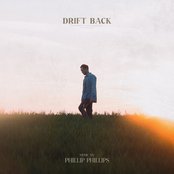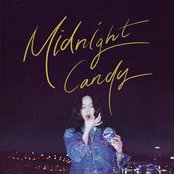“New Seiko 5” Cedar Park, 2017
こんばんは。Howzit?
One of the things that I am guilty of collecting are watches. I love them! I must have owned about 15 of them during my lifetime, and yesterday I had a total of 6. But now, that total is 7 because I just got a new one – a Seiko 5 model SNK809. It’s my first Seiko and also my first “Mechanical” watch. I love it!
I had to Google the difference between “Mechanical” and “Quartz” watches, and during my research, I found out that mechanical watches (no battery) are preferred by the traditionalists while battery-powered quartz watches are preferred by the more practical people. The Seiko 5 is an Automatic mechanical watch, which means that you don’t need to wind it to provide power – the kinetic movement that is generated by just wearing it will wind up the spring. It’s very cool! I love not having to worry about a battery.
The downside of this type of watch is that if you don’t wear it for a couple days, it will stop running, so you’ll have to reset the time if that happens. Fortunately, just a few shakes of the watch will “wind up the spring” and it will start running again. Also they are not as accurate as a quartz watch, but losing or gaining a few seconds a day is acceptable to me.
There’s definitely an allure to these purely mechanical watches. There’s a smoothly sweeping second hand instead of the quartz “stepped” movement, a nice ticking sound (like the show 60 Minutes), and the transparent back allows you to see the moving pieces. They are certainly more charming than the cold “soul-less” quartz watches. At least according to most watch aficionados. 😄 But I think I’d agree with that. I get the sense after reading the forums that people form more of a bond with their mechanical watches vs quartz models.

“Seiko 5 Display” Cedar Park, 2017
The Seiko 5 is considered a decent entry-level automatic watch. I bought mine for about $53, which is a real value. Build quality is excellent, but the band that comes with it is regarded poorly. I ordered a “Nato” band which will arrive in a couple days so we’ll see the difference. Honestly, the stock band seems ok, if a little rough. But since almost all the watch otaku say to replace it with a $10 Nato, I figured there must be something to that.
Like I mentioned, watches are one of the things I like to obsess over, cameras being the other. There’s a watch shop near my parents’ house that I have to visit whenever we are in SoCal. I haven’t bought a new one since 2011, so I have been overdue!
I hope you had a nice day!
おやすみ
バロン