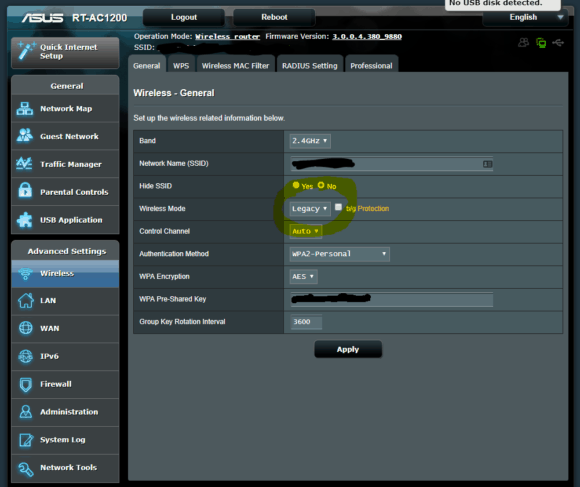“Moto G6 and Case” Cedar Park, 2018
こんばんは。How’s it going?
Today I replaced my old phone, a Motorola Moto G4, with a new one. I went with the latest in the Moto G line, the Motorola Moto G6, which was on sale at Costco for a nice price of just $189, unlocked. Three and a half years ago, I bought the Moto G4 for $179, so it’s keeping with the tradition of a nicely-priced mid-range (some would say “budget”) phone. I just can’t see myself spending a ton of money on a phone, even though I know they are huge parts of our lives.

“Old and New” Cedar Park, 2018
As you can see from the photo above, the size is about the same, but the screen is slightly taller, and better quality. I ordered another wallet-style case since that is what I prefer – having my drivers license, main credit cards, and a bit of cash with my phone simplifies things for me. I just grab that, my keys, and my camera and I am ready to go! Plus the wallet-case is nice protection for my phone. I don’t need a screen protector for the phone… my G4 doesn’t have any scratches on it. It looks brand new! So hopefully I can sell it for a decent price.
Moving my data from the old phone to the new one was really easy, and only took about 20 minutes. Almost all my old apps were downloaded and installed automatically and settings came across as well. Plus using Lastpass made logging into everything painless. I highly recommend using a password manager!
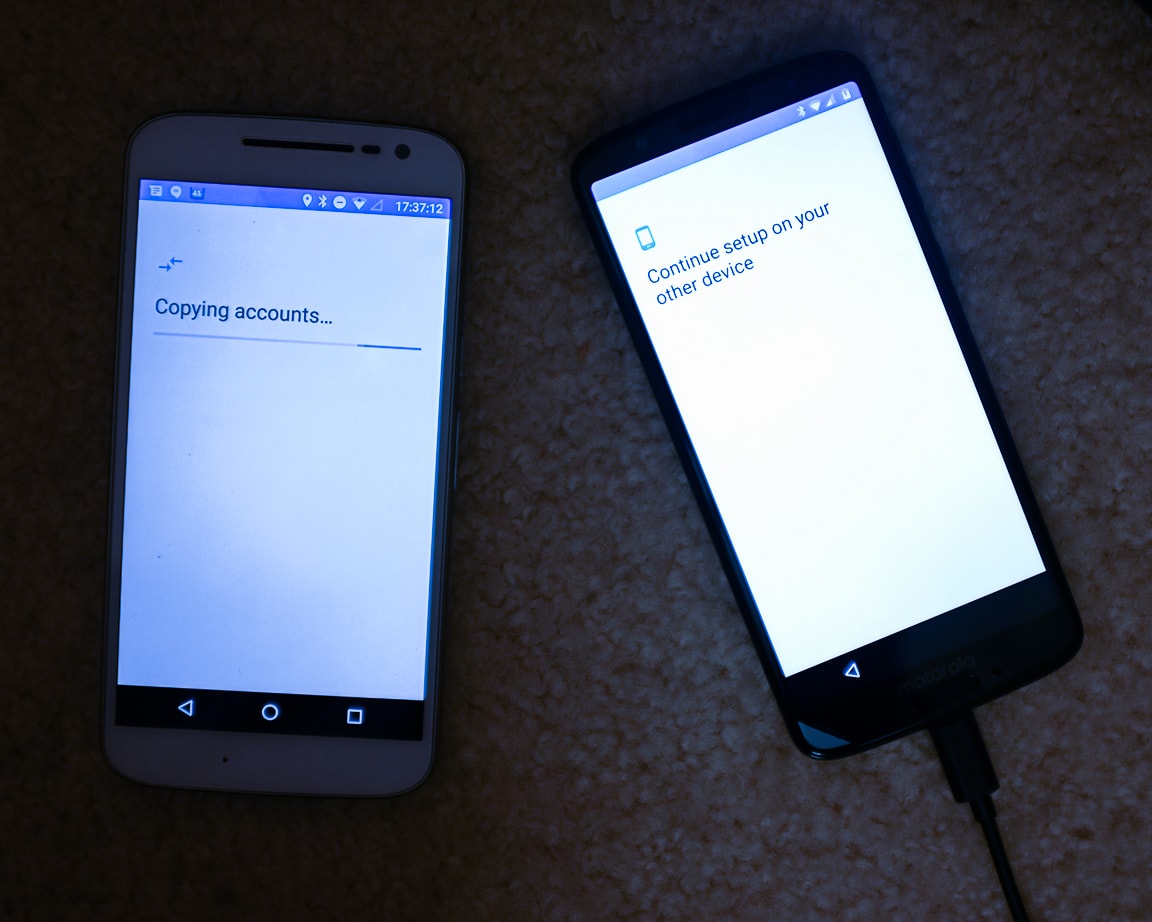
“Transfer” Cedar Park, 2018
Once everything was installed, I decided to use a different launcher instead of the Motorola Launcher. I mainly don’t like how the folders look with the Motorola version, with the tiny app icons stuffed inside. I went with Nova Launcher, which I used to use with my old Samsung Galaxy S3 several years ago, and since I actually bought the “Prime” version for the S3, it was still available for installation even for the new phone! With Nova Launcher, I now have the extra customization options to change the icons. So far here is what my phone screen looks like. Nice and tidy:

The folders on the bottom row are (from left to right) chat/messaging/phone, maps/location, music, Instagram/photo-related, and fun stuff like games/Kindle/Netflix. I like the simple look with beautiful illustration as background.
I’m enjoying the speed boost that comes with the upgrade to the Motorola Moto G6. And I am very happy that I was able to get a good deal on a solid phone. 😊
I hope you had a nice day!
またね~